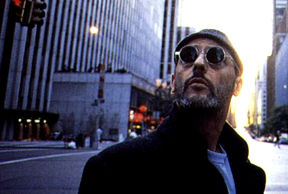Asuka
Companion Cube
- Joined
- Jul 4, 2004
- Messages
- 11,597
- Reaction score
- 1
Ok, so my main 750 Western Digital just went AWOL on me. Past week it was really starting to work slow or crash constantly. So i said to myself its probably a good time to back everything up. (I was using this drive as a temporary place for all my organized extremely important files.)
Few days ago with a lot of patience i managed to transfer my pictures but that's only about 8 gigs out of the 280 I'm using up. I did this by using my USB wire instead of the fire wire it was connected with. After it crashed trying to transfer some videos it just wouldn't start up again. It would give my a error saying the device could not be read.
I opened up the external and took out the hard drive thinking it might be the wiring but I'm getting the same errors. Here are a few screenshots.
http://img292.imageshack.us/img292/6471/westerndigitaldatalifeggl2.png
I cant stress enough how much i need these files back. This was suppose to be the drive i backed everything up from in about a week and it pulls this shit on me.
I found this thread on the subject and its probably the same problem. I'm trying to gather as much info as possible.
I have tried these problems and they are not detecting any files.
RecoverMyFiles
EasyRecovery Professional Trial
R-Studio 3.8
http://img177.imageshack.us/img177/8903/errorly7.png - Error
Something interesting i wanted to see why i keep getting this 512 byte option only.
Well i dunno why but my drive is being detected to a max of 512 bytes?
http://img237.imageshack.us/img237/8007/formattt4.png
Any option i click on is the same.
Few days ago with a lot of patience i managed to transfer my pictures but that's only about 8 gigs out of the 280 I'm using up. I did this by using my USB wire instead of the fire wire it was connected with. After it crashed trying to transfer some videos it just wouldn't start up again. It would give my a error saying the device could not be read.
I opened up the external and took out the hard drive thinking it might be the wiring but I'm getting the same errors. Here are a few screenshots.
http://img292.imageshack.us/img292/6471/westerndigitaldatalifeggl2.png
I cant stress enough how much i need these files back. This was suppose to be the drive i backed everything up from in about a week and it pulls this shit on me.
I found this thread on the subject and its probably the same problem. I'm trying to gather as much info as possible.
I have tried these problems and they are not detecting any files.
RecoverMyFiles
EasyRecovery Professional Trial
R-Studio 3.8
http://img177.imageshack.us/img177/8903/errorly7.png - Error
Something interesting i wanted to see why i keep getting this 512 byte option only.
Well i dunno why but my drive is being detected to a max of 512 bytes?
http://img237.imageshack.us/img237/8007/formattt4.png
Any option i click on is the same.