laughterkillsme
Newbie
- Joined
- Jan 11, 2005
- Messages
- 61
- Reaction score
- 0
What is the best way to do this? So far I've been making outdoor environments with building etc in them .. and was wondering what was the "best" way to put together an entirely indoor map?
Should it be a series of boxes tied together and hollowed? Is there another, better way of doing this?
(By better I mean, more professional, and from the start smarter way of constructing the level to avoid problems later)
Should it be a series of boxes tied together and hollowed? Is there another, better way of doing this?
(By better I mean, more professional, and from the start smarter way of constructing the level to avoid problems later)