shawnolson
Newbie
- Joined
- Dec 1, 2010
- Messages
- 22
- Reaction score
- 0
I wanted to share with any modelers and level designers a tool I've recently made called the Wall Worm Model Tools. It's a MAXScript tool that helps speed up the process of sending models from 3ds Max to Source. If you've ever done it before, you know how much of a pain it can be.
http://wallworm.com/projects/utilities/docs/
This tool has the following features:
Screen Shot:
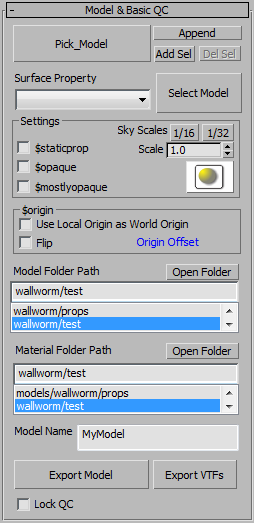
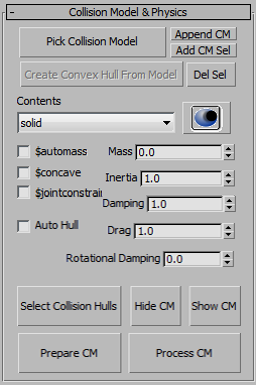
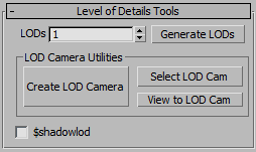
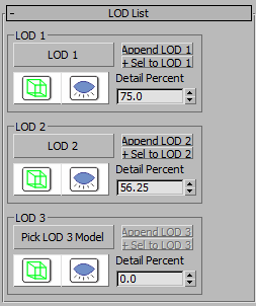
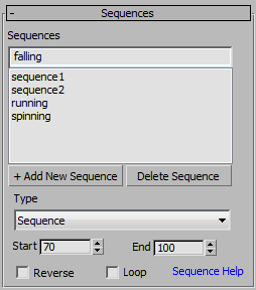
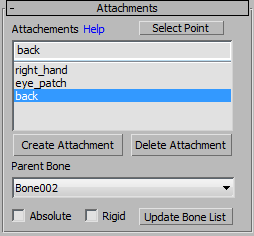
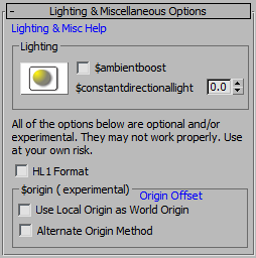
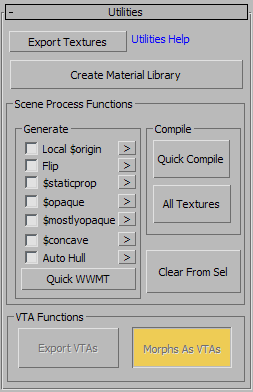
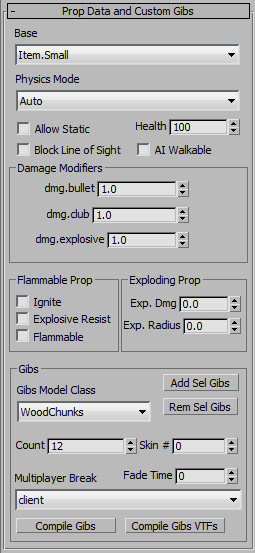
The current version is 1.41. The tool is still a work-in-progress.
http://wallworm.com/projects/utilities/docs/
This tool has the following features:
- Automatically generates a QC text file for your model & auto-compiling
- Can automatically generate convex collision hulls for your model
- Allows you to pick your own custom collision model if you don't want to use the auto-generated model
- Auto-generate LOD models of your model
- Gives you a visual representation inside Max of the limits (range) tied to each LOD model which is especially helpful if you are also building your level design inside of Max (with Convexity)
- Visually set the $illumposition position and $masscenter
- Assign a surface property to your model from inside the Max interface
- Set various model flags including $staticprop, $opaque and $mostlyopaque
- Assign multiple Skins
- Assign $bodygroups
- Prop Data & Custom Gibs controls
- Will automatically create textures for your model and each LOD
- Batch functions to export multiple models at once
Screen Shot:
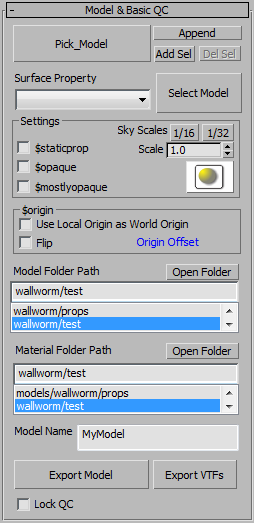
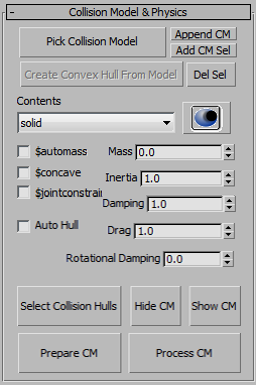
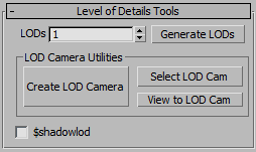
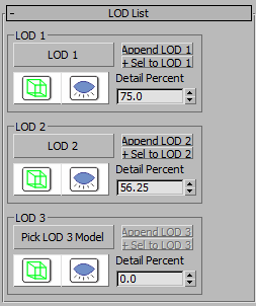
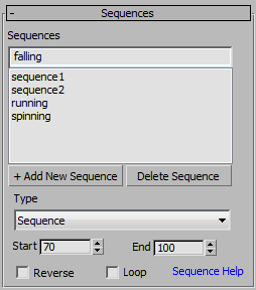
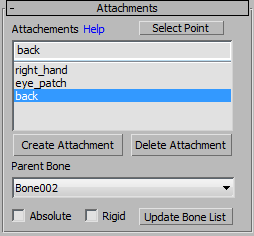
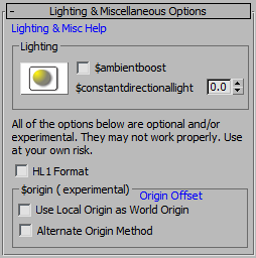
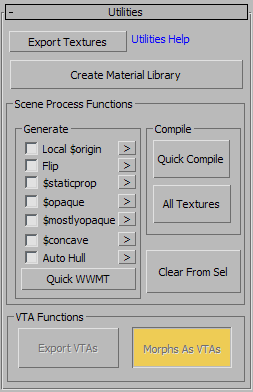
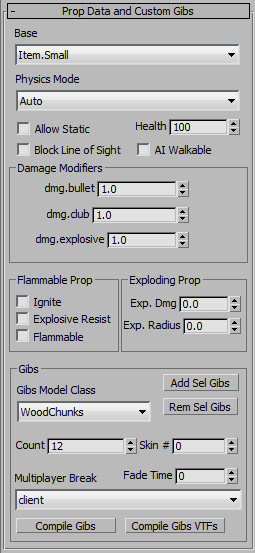
The current version is 1.41. The tool is still a work-in-progress.
