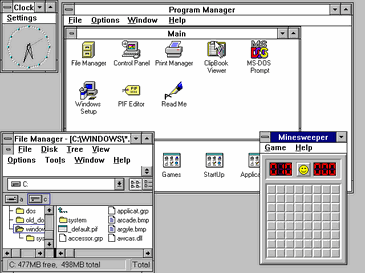Stormy
Companion Cube
- Joined
- Aug 7, 2003
- Messages
- 3,888
- Reaction score
- 22
Wow this is like ****ing annoying.
Just installed windows 7 having skipped vista and its just so bloody annoying. Right now I'm trying to install EvE-Online and it keeps asking me for admin passwords? I have only set up one account with no passwords? Any ideas how to fix this?
Just installed windows 7 having skipped vista and its just so bloody annoying. Right now I'm trying to install EvE-Online and it keeps asking me for admin passwords? I have only set up one account with no passwords? Any ideas how to fix this?