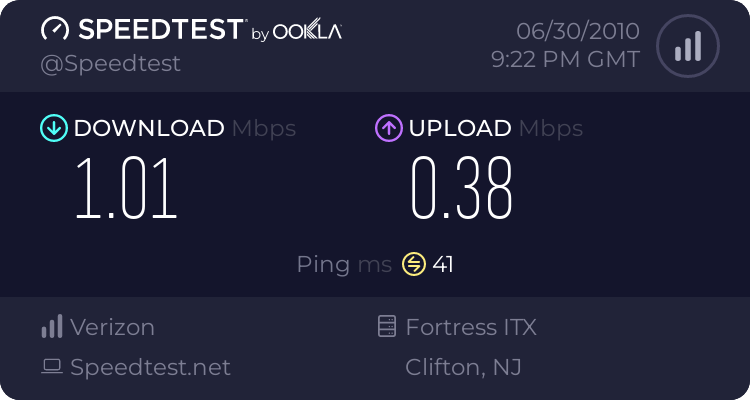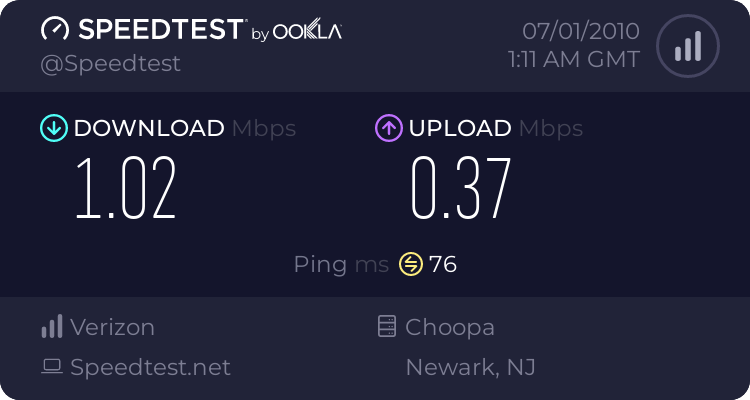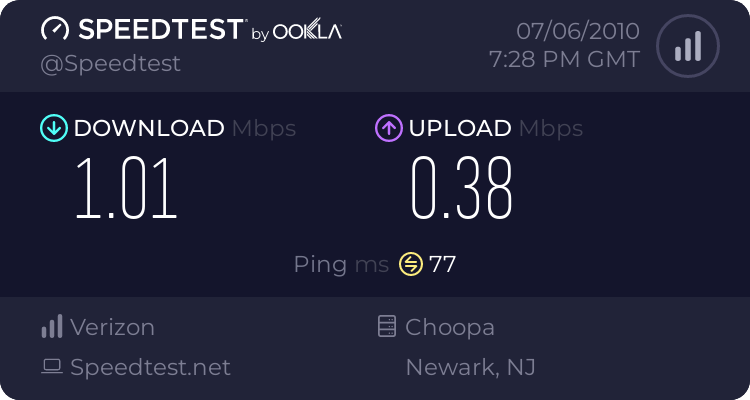FrostedxB
Tank
- Joined
- Jun 7, 2009
- Messages
- 1,276
- Reaction score
- -2
Like the title says, every night after 9:30 my comp just seems to crap out. Webpages take five minutes at least to load and music just seems to freeze or skip. Youtube videos buffer for the first 3 seconds and won't play any farther.
My antivirus (AVG) says the system is clean, and I seem to have a lot of space left on my C drive (299GB remain). So I just don't understand why it slows down so much at night. Any ideas?
EDIT: Ran a diagnostics scan, it claims everything is running fine as well.
My antivirus (AVG) says the system is clean, and I seem to have a lot of space left on my C drive (299GB remain). So I just don't understand why it slows down so much at night. Any ideas?
EDIT: Ran a diagnostics scan, it claims everything is running fine as well.