Navigation
Install the app
How to install the app on iOS
Follow along with the video below to see how to install our site as a web app on your home screen.

Note: this_feature_currently_requires_accessing_site_using_safari
More options
You are using an out of date browser. It may not display this or other websites correctly.
You should upgrade or use an alternative browser.
You should upgrade or use an alternative browser.
WHAT can your DirecX9 card do?
- Thread starter vakuum
- Start date
commando
Newbie
- Joined
- Aug 1, 2003
- Messages
- 1,881
- Reaction score
- 0
vakuum...before i DL this... PLZ PLZ tell me now it aint the one where gordon starts in a roof and light comes in through the holes. then he walks out side on the roof tops, looking at shiny roof's, and buildings and everything? cause this has been talked about SOO MUCH
razorblade kiss
Newbie
- Joined
- Sep 12, 2003
- Messages
- 708
- Reaction score
- 0
Its only 20 mb. The tech video is 116 mb. Im downloading it. I'll tell you in a minute.
Solid_Raiden
Newbie
- Joined
- Sep 9, 2003
- Messages
- 511
- Reaction score
- 0
I think it is the tech demo.
Prince of China
Newbie
- Joined
- Jun 30, 2003
- Messages
- 6,847
- Reaction score
- 0
I have a DirectX 9.0 Card
X
Xtasy0
Guest
Originally posted by commando
vakuum...before i DL this... PLZ PLZ tell me now it aint the one where gordon starts in a roof and light comes in through the holes. then he walks out side on the roof tops, looking at shiny roof's, and buildings and everything? cause this has been talked about SOO MUCH
it's a real time demo, that shows off HDR and depth of field and stuff. so, you know how the light was very bright when gordon looked out the window in the source tech demo? well thats HDR, and thats the main ppurpose of this demo.
HeadcrabOnMyAss
Newbie
- Joined
- Sep 13, 2003
- Messages
- 106
- Reaction score
- 0
I have a DX7 card. So no pretty DX9 effects for me. ;(
razorblade kiss
Newbie
- Joined
- Sep 12, 2003
- Messages
- 708
- Reaction score
- 0
Its not even a movie. Its a zip file full of neat stuff.
DX9 Real-Time High-Dynamic Range Image-Based Lighting
Version 1.2
2003.08
Masa (Masaki Kawase): http://www.daionet.gr.jp/~masa
E-Mail: [email protected]
URL : http://www.daionet.gr.jp/~masa/rthdribl/
______________________________________________________________________
- Contents
- What is rthdribl
- System Requirements
- Tips
- Problems
- References
______________________________________________________________________
- What is rthdribl
Rthdribl is a technical demo of "High Dynamic Range Image-Based
Lighting". DirectX(R) 9.0 high-precision texture formats and
version-2.0 of Pixel Shader represent real-time true HDR rendering.
Light sources and reflected or refracted lights that are very bright
cause Glare.
Technical features of this demo are:
- True HDR (High-Dynamic Range) Rendering
- IBL (Image-Based Lighting)
- Glare Generation (Afterimage, Bloom, Halo, Ghost, and Star)
- Automatic Exposure Adjustment
- Iris shaped Depth of Field blur
- Realistic Motion Blur
- FSAA (Full-Scene Anti-Alias)
- Fresnel Reflection (Specular Reflectance, Metallic Color-Shift)
etc.
The Glare, the Motion Blur, the Fresnel Reflection and the Depth
of Field effects work properly by rendering with HDR.
These effects are still expensive for real-time rendering like
games, but will hopefully be of practical use in the near future.
- System Requirements
- Intel(R) 80x86-compatible CPU
- Microsoft(R) Windows(R) 98, ME, 2000, or XP
- DirectX(R) 9.0 or later
- A video card that supports Vertex Shader 2.0 and Pixel Shader 2.0
Additionary, 16-bit floating point per component and 16-bit
integer per component texture formats that can be rendered are
highly recommended. If the current D3D driver doesn't support any
floating point texture formats, the Depth Of Field and the Halo
effects will not work. And if doesn't support any high-precision
texture formats (at least 16 bits per component), both of the image
quality and the frame-rate will be down :-(
- Tips
Maybe you feel that frame-rate is slow.
Follows are some tips for increase the frame-rate.
- Disable Multisample
- Disable Depth of Field effect
- Change "Glare Type" to "Natural"
The demo loads initial setteings from "rthdribl.ini" or the first
command line argment of rthdribl.exe. Please make reference to
"rthdribl.ini" and "rthdribl_large.ini".
- Problems
- Cause system crash on some enviroment with fullscreen mode.
Cause of this problem is unknown.
Running with windowed mode is recommended.
- To drag-and-drop the .ini file to rthdribl.exe will causes an
application error.
Cause of this problem is unknown.
______________________________________________________________________
- References
Debevec, Paul E. "Fiat Lux", In SIGGRAPH 99 Electronic Theater, 1999.
http://www.debevec.org/FiatLux/
Debevec, Paul E. "Rendering with Natural Light", In SIGGRAPH 98
Electronic Theater, 1998. http://www.debevec.org/RNL/
Light Probe Images courtesy of Paul Debevec,
http://www.debevec.org/Probes, used with permission., 1997.
Mitchell, Jason L. "High Level Shading with DirectX9 on ATI's RADEON
9700 Series", In NetSeminar, December 11, 2002.
http://www.netseminar.com/index.cgi?sem_num=793
"OpenEXR", http://www.openexr.net/
Spencer, Greg, Peter Shirley, Kurt Zimmerman, and Donald P. Greenberg.
"Physically-Based Glare Effects for Digital Images", in SIGGRAPH 95
"The RADIANCE Picture File Format",
http://radsite.lbl.gov/radiance/refer/Notes/picture_format.html
______________________________________________________________________
Version 1.2 - August 3rd, 2003
- A new material type based on "multi-coting" is added.
- Some materials are added.
- Rough specular is added to some materials.
- Initial settings will be loaded from rthdribl.ini.
- A new light environment named "beach" is added.
- Some optional settings are added. See "Options" menu.
Version 1.1 - March 30th, 2003
- Halo with spectral dispersion is added.
Version 1.0 - March 27th, 2003
- First version.
DX9 Real-Time High-Dynamic Range Image-Based Lighting
Version 1.2
2003.08
Masa (Masaki Kawase): http://www.daionet.gr.jp/~masa
E-Mail: [email protected]
URL : http://www.daionet.gr.jp/~masa/rthdribl/
______________________________________________________________________
- Contents
- What is rthdribl
- System Requirements
- Tips
- Problems
- References
______________________________________________________________________
- What is rthdribl
Rthdribl is a technical demo of "High Dynamic Range Image-Based
Lighting". DirectX(R) 9.0 high-precision texture formats and
version-2.0 of Pixel Shader represent real-time true HDR rendering.
Light sources and reflected or refracted lights that are very bright
cause Glare.
Technical features of this demo are:
- True HDR (High-Dynamic Range) Rendering
- IBL (Image-Based Lighting)
- Glare Generation (Afterimage, Bloom, Halo, Ghost, and Star)
- Automatic Exposure Adjustment
- Iris shaped Depth of Field blur
- Realistic Motion Blur
- FSAA (Full-Scene Anti-Alias)
- Fresnel Reflection (Specular Reflectance, Metallic Color-Shift)
etc.
The Glare, the Motion Blur, the Fresnel Reflection and the Depth
of Field effects work properly by rendering with HDR.
These effects are still expensive for real-time rendering like
games, but will hopefully be of practical use in the near future.
- System Requirements
- Intel(R) 80x86-compatible CPU
- Microsoft(R) Windows(R) 98, ME, 2000, or XP
- DirectX(R) 9.0 or later
- A video card that supports Vertex Shader 2.0 and Pixel Shader 2.0
Additionary, 16-bit floating point per component and 16-bit
integer per component texture formats that can be rendered are
highly recommended. If the current D3D driver doesn't support any
floating point texture formats, the Depth Of Field and the Halo
effects will not work. And if doesn't support any high-precision
texture formats (at least 16 bits per component), both of the image
quality and the frame-rate will be down :-(
- Tips
Maybe you feel that frame-rate is slow.
Follows are some tips for increase the frame-rate.
- Disable Multisample
- Disable Depth of Field effect
- Change "Glare Type" to "Natural"
The demo loads initial setteings from "rthdribl.ini" or the first
command line argment of rthdribl.exe. Please make reference to
"rthdribl.ini" and "rthdribl_large.ini".
- Problems
- Cause system crash on some enviroment with fullscreen mode.
Cause of this problem is unknown.
Running with windowed mode is recommended.
- To drag-and-drop the .ini file to rthdribl.exe will causes an
application error.
Cause of this problem is unknown.
______________________________________________________________________
- References
Debevec, Paul E. "Fiat Lux", In SIGGRAPH 99 Electronic Theater, 1999.
http://www.debevec.org/FiatLux/
Debevec, Paul E. "Rendering with Natural Light", In SIGGRAPH 98
Electronic Theater, 1998. http://www.debevec.org/RNL/
Light Probe Images courtesy of Paul Debevec,
http://www.debevec.org/Probes, used with permission., 1997.
Mitchell, Jason L. "High Level Shading with DirectX9 on ATI's RADEON
9700 Series", In NetSeminar, December 11, 2002.
http://www.netseminar.com/index.cgi?sem_num=793
"OpenEXR", http://www.openexr.net/
Spencer, Greg, Peter Shirley, Kurt Zimmerman, and Donald P. Greenberg.
"Physically-Based Glare Effects for Digital Images", in SIGGRAPH 95
"The RADIANCE Picture File Format",
http://radsite.lbl.gov/radiance/refer/Notes/picture_format.html
______________________________________________________________________
Version 1.2 - August 3rd, 2003
- A new material type based on "multi-coting" is added.
- Some materials are added.
- Rough specular is added to some materials.
- Initial settings will be loaded from rthdribl.ini.
- A new light environment named "beach" is added.
- Some optional settings are added. See "Options" menu.
Version 1.1 - March 30th, 2003
- Halo with spectral dispersion is added.
Version 1.0 - March 27th, 2003
- First version.
crabcakes66
Newbie
- Joined
- Jul 13, 2003
- Messages
- 3,178
- Reaction score
- 0
Originally posted by Garp
I don't know about yours, but MY DX9 card can bring me beer and cook my breakfast. And with a smile!
A design decision.....not a technical limitation
DimitriPopov
Newbie
- Joined
- Jul 2, 2003
- Messages
- 1,384
- Reaction score
- 0
Well instead of being unfunny sarcastic bastards post up what your DX9 card does so I can see how miserably my 5900 does!!
I got 10-11 fps when I first loaded it up. on a FX5900U 256.
I got 10-11 fps when I first loaded it up. on a FX5900U 256.
DimitriPopov
Newbie
- Joined
- Jul 2, 2003
- Messages
- 1,384
- Reaction score
- 0
Originally posted by Garp
My 9800 pro is getting about 15 FPS, but it is running in windowed mode.
Ah, it depends on how big you make the window....drrrrr
Well thats not too much of a difference , yeah My FPS didnt change at all when I changed window size to full screen.
NM it kills mine to go full screen
crabcakes66
Newbie
- Joined
- Jul 13, 2003
- Messages
- 3,178
- Reaction score
- 0
Originally posted by Garp
My 9800 pro is getting about 15 FPS, but it is running in windowed mode.
Ah, it depends on how big you make the window....drrrrr
15?!
I get about 45 on my 9700pro at defualt settings.
not28
Newbie
- Joined
- Sep 13, 2003
- Messages
- 898
- Reaction score
- 0
Originally posted by Joneleth
GeForce4 = DX8.
you don't say.
T
Tork
Guest
i remember trying this out on rage3d forums. kickass demo
wow that was many reply's 
If someone stumble over some other dx9 demos, please post them
I think this demo shows how good the quality can be with dx9
here are som images from the demo..

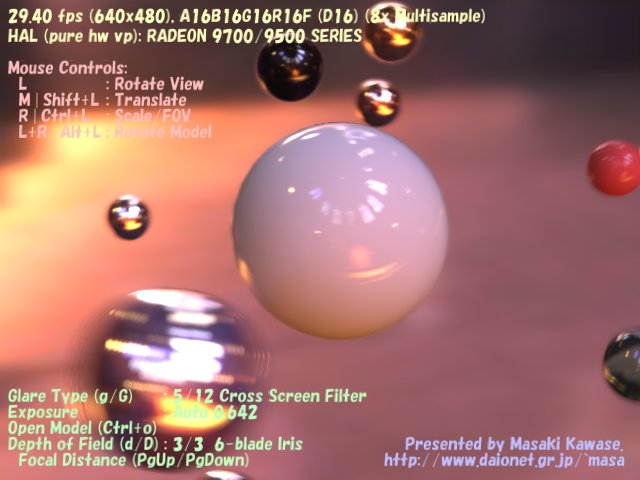

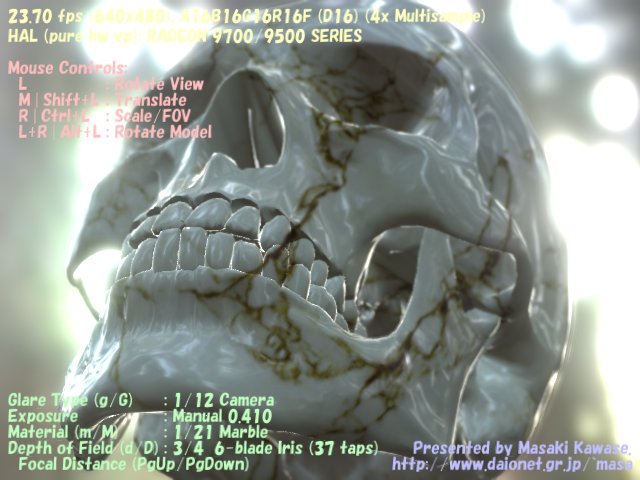
EDIT:
I can get 50 fps if i turn of multisample.. but i can also get 5 fps.. but damn eyecandy
If someone stumble over some other dx9 demos, please post them
I think this demo shows how good the quality can be with dx9
here are som images from the demo..

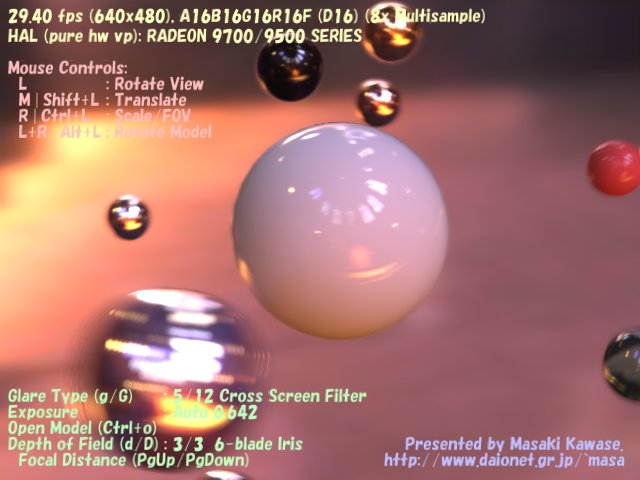

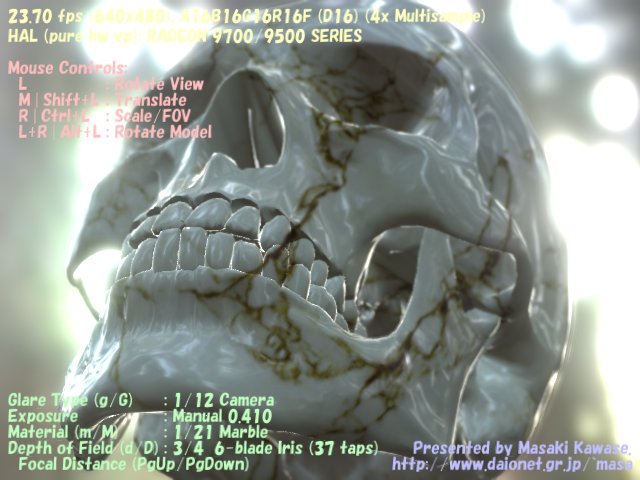
EDIT:
I can get 50 fps if i turn of multisample.. but i can also get 5 fps.. but damn eyecandy
Mr. Redundant
Newbie
- Joined
- May 20, 2003
- Messages
- 4,445
- Reaction score
- 0
mine has crashed twice in a row running it.
and I have a 9800pro 128mb, *shrugs* I saw it at first, looked cool. but its crashed twice so meh
and I have a 9800pro 128mb, *shrugs* I saw it at first, looked cool. but its crashed twice so meh
Garp
Newbie
- Joined
- Sep 14, 2003
- Messages
- 208
- Reaction score
- 0
Originally posted by crabcakes66
15?!
I get about 43 on my 9700pro at defualt settings.
Run it at 1024x768 on full screen mode.
I get about 13 FPS doing that.
spitcodfry
Newbie
- Joined
- Aug 10, 2003
- Messages
- 1,770
- Reaction score
- 0
I want this as my desktop, this is awesome.
DimitriPopov
Newbie
- Joined
- Jul 2, 2003
- Messages
- 1,384
- Reaction score
- 0
ok well my 5900 is getting owned... I need to get a new card :-/
I ended up at about 20fps maxed out.
I ended up at about 20fps maxed out.
commando
Newbie
- Joined
- Aug 1, 2003
- Messages
- 1,881
- Reaction score
- 0
Originally posted by not28
I have a GF4 Ti 4600.
OOO i have the exact same. Gforce 4 ti 4600 ultra. yea same man it is cool....but if i have to get a r 9900 pro then i will
Jagermeister
Newbie
- Joined
- May 21, 2003
- Messages
- 1,052
- Reaction score
- 0
Originally posted by Joneleth
GeForce4 = DX8.
GeForceFX = DX8.
crabcakes66
Newbie
- Joined
- Jul 13, 2003
- Messages
- 3,178
- Reaction score
- 0
Originally posted by Garp
Run it at 1024x768 on full screen mode.
I get about 13 FPS doing that.
weird..im getting about 17fps
thats with 4x multisample right?
Garp
Newbie
- Joined
- Sep 14, 2003
- Messages
- 208
- Reaction score
- 0
Originally posted by crabcakes66
weird..im getting about 17fps
thats with 4x multisample right?
Yeah, it's with 4x AA and 8x AF.
Run the skull with "Japanese Laquered" material. Stunning--looks like the terminator.
NothingMan
Newbie
- Joined
- Jul 7, 2003
- Messages
- 33
- Reaction score
- 0
It just freezes for me after about a second of rendering.
Tried it twice in windowed, and once in Fullscreen.
However, it was going 40 fps for the first second before it freezes though, and yeah, that first second looks pretty spiffy...
9700 Pro, with a 2.6 P4 and 768 MB of Ram
Tried it twice in windowed, and once in Fullscreen.
However, it was going 40 fps for the first second before it freezes though, and yeah, that first second looks pretty spiffy...
9700 Pro, with a 2.6 P4 and 768 MB of Ram
crabcakes66
Newbie
- Joined
- Jul 13, 2003
- Messages
- 3,178
- Reaction score
- 0
Originally posted by Garp
Yeah, it's with 4x AA and 8x AF.
Run the skull with "Japanese Laquered" material. Stunning--looks like the terminator.
Ok i turned on 4x aa and 8xaf
im getting 15 also....
suprised theres no differance.
Jagermeister
Newbie
- Joined
- May 21, 2003
- Messages
- 1,052
- Reaction score
- 0
Similar threads
- Replies
- 12
- Views
- 2K